I have already got so many mails where users had asked me to provide the procedure to sell their blogger blog.They also want to know whether it is Legal or Illegal.After viewing the queries of all members,i have now decided to answer there question which was “How to Sell a Blogger Blog-Is it Legal or Illegal?”.Actually selling of blog is also a good business where you create a blog,attract traffic,subscribers,followers etc and at the end you sell it at high Price.However most of the time,people use Self Hosted WordPress blogs for the same.
Selling of a Blogger Blog-Legal or Illegal?
I always get so many mails very people ask me to help them in selling their blogger blog.If you are also one of them then it would be unfortunate for you to know that Selling of such a blog is illegal.This is because the Administrator of blogger blog is not a real owner of that blog.He owns the content but blogger blogs are hosted by Google.They can delete your blog anytime without giving any notice.They have cleared this fact in their Terms of Service which is shown below:
Google also reserves the right to modify, suspend or discontinue the Service with or without notice at any time and without any liability to you.
Due to this reason,it would be difficult to find a buyer for your blog.However still,if you have managed to attract a buyer then also you will face issues because it is against the TOS of blogger.Have a look on the below given statement which clearly shows that selling of Blogger blog is not allowed.
7. No Resale of the Service. Unless expressly authorized in writing by Google, you agree not to reproduce, duplicate, copy, sell, trade, resell or exploit for any commercial purposes (a) any portion of the Service, (b) use of the Service, or (c) access to the Service.
However you can sell your blogger blog secretly i.e without the knowledge of Google.There are two ways to do so.I will discuss both of these methods.You can make full advantages of your contents which is completely Legal.The following statement of Blogger shows this fact:
Google claims no ownership or control over any Content submitted, posted or displayed by you on or through Google services. You or a third party licensor, as appropriate, retain all patent, trademark and copyright to any Content you submit, post or display on or through Google services and you are responsible for protecting those rights, as appropriate.
How to Sell a Blogger Blog?
Before selling a blog,give a solid reason to buyers.Don’t go with blogspot domains(selling.blogspot.in).Always switch to custom domain names.No one wants to buy a blog which has the risk of getting deleted.However if your blog generates high traffic and Adsense Revenue i.e $1,000 per month,a buyer can take risk.
As mentioned earlier,there are two methods of selling a Blogger Blog.First through transferring the Administrator Rights and other through exporting your blog contents.Both of these methods are discussed below:
#1- ASSIGNING A NEW ADMINISTRATOR
- First of all,log into your Blogger Dashboard
- Now navigate to Settings>>Basic and click on “Add Authors” in the Permissions option.The screenshot of the same is shown below:
- After clicking on “+Add author” button as shown in above figure,you will see a textbox.Just enter the email address of your buyer and click on “Invite Authors” button.The screenshot of the same is shown below.
- After that buyer will receive an Email with the title “You have been invited to contribute toBlog Name” and a Link.Clicking on that link will open a new window.Simply tell your buyer to click on “Accept Invitation” button.
- After that you would be able to see his email in your Blog Author profile.You can check this by navigating to Settings>>Basic>>Permissions.Click on Author drop down button and choose the “Admin” option.The screenshot of the same is shown below:
- That’s all.Now you have assigned a new Admin.He also has all the functionalities so he can remove your authorship without any issue.
You Might Also Like- How the Semantic Web Changes Everything for Search
#2- EXPORTING BLOG CONTENT
- Log into your Blogger Dashboard and navigate to Settings>>Other.Now click on Export Blog link.It will save a file on your computer.The screenshot of the same is shown below:
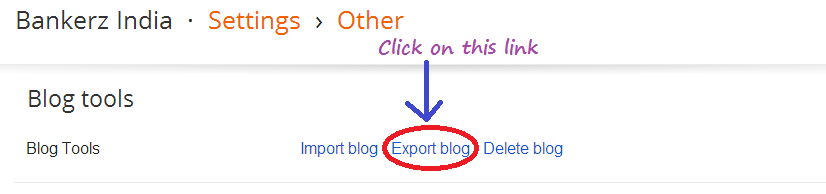
- Import and Export option only works for Blog Posts and comments.You can save this content on your hard drive or any other external storage device.It means that importing the same will add blog post and comments to your blog.However they will not appear until you will publish them manually.To publish all contents,make sure that you have checked the option which shows “Automatically publish all imported posts”.
- To Import Contents,again navigate to Settings>>Other and click on “Import Blog” link.Here you will have to select the file which you just saved in above step.
- That’s it.You have exported your blog posts and comments to other blog.Enjoy.
You Might Also Like- How the Semantic Web Changes Everything for SearchWhere should i Sell my Blog?So many websites are there but i recommend Flippa because it is highly trusted.So many people are making a huge income through flipping blogs.If you are really interested in selling your blog then start a self hosted WordPress Blog.People will definitely show interested because of your genuine ownership unlike blogger where the original owner is Google and can delete your blog anytime.

.png)
.png)


0 comments:
Post a Comment