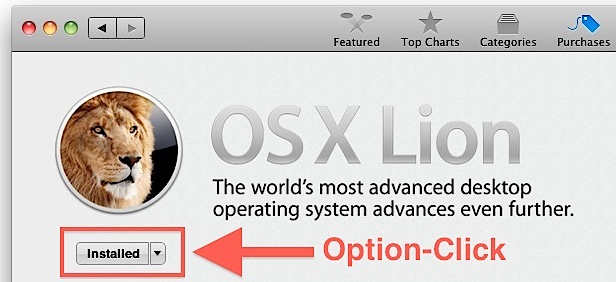
Need to redownload Mac OS X Lion from the Mac App Store? If you plan on making an install drive but you already upgraded to Lion, you’ll need to redownload the Installer so that you can extract the DMG file. This is the sure fire way to do it, in short, hold the Option key for everything:
- Open the Mac App Store
- Hold the Option key and click on “Purchases”
- Option-click on “OS X Lion” from the purchased app list
- “Installed’ should now say “Install” which allows you to re-download OS X Lion, otherwise you can Option-click again on the “Install” button to start re-downloading OS X Lion, shown in the screenshot above
Some users have trouble with that method, and instead they can try holding Option while launching the App Store in addition to when clicking on the greyed out installer next to OS X Lion, allowing you to download again. Option-clicking on OS X Lion from Purchases and then the “Install” button from the OS X Lion App Store page hasn’t failed us, but there do seem to be conflicting reports.
If you already bought Lion, you should not be charged twice for any additional downloads of Lion. If you’re already running OS X Lion and you do this, you’ll get a pop-up warning that says “A newer version of this app is already installed on this computer” but you can click again and download anyway.
This is the same trick you use to install Lion final over the GM build (they are the same build number unless you have a 2011 MacBook Air or Mini), and really the primary purpose of this is so that you can make a Lion install drive or use the recently available easy Lion Disk Maker tool. We probably should have posted this much earlier to clear up any potential confusion, but better late than never right?
This is the same trick you use to install Lion final over the GM build (they are the same build number unless you have a 2011 MacBook Air or Mini), and really the primary purpose of this is so that you can make a Lion install drive or use the recently available easy Lion Disk Maker tool. We probably should have posted this much earlier to clear up any potential confusion, but better late than never right?
Update: The instructions have been clarified to hopefully alleviate some of the confusion a few commenters have had. This tip has been verified multiple times on different Macs with both OS X Lion and Snow Leopard, here is a screenshot of OS X Lion re-downloading from the App Store within Mac OS X Lion:
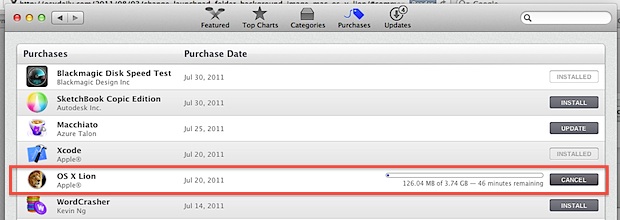
In other words, it works, we promise! Option-click that Install button!
0 comments:
Post a Comment