
Connecting an external hard drive or USB flash key to a Mac will generally read and work fine as is because Mac OS X can read other file system formats, including Windows MSDOS, ExFAT, and NTFS formats. That said, if you want full Mac compatibility and to get the most out of an external drive, you’ll want to format it to the Mac OS Extended filesystem. This is particularly necessary for purchases of generic PC drives, which almost always come preformatted to be Windows compatible rather than for Mac OS X.
How to Format an External Drive for Mac Compatibility
This is a simple procedure and is achieved the same way for all drive types and through all connections, be they USB, Firewire, or Thunderbolt. Formatting a drive will erase all data and partitions on the disk:
- Connect the hard drive or USB key to the Mac
- Launch Disk Utility, located in Applications > Utilities
- Locate the drive name from the left hand side of Disk Utility and click on it
- Click on the “Erase” tab across the top
- Next to “Format:” click the contextual menu and select “Mac OS Extended (Journaled)”
- Name the drive if you want, the name can be changed at any point
- Click the “Erase” button and confirm again on the next pop-up window
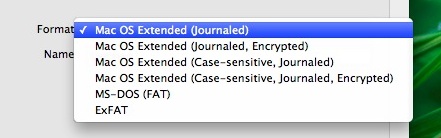
Smaller external hard drives, SSD’s, and USB flash keys format quickly, while a larger hard drive may take a while longer. When completed, the drive will be formatted to the Mac OS X compatible HFS+ filesystem.
Should you intend to make a OS X Lion USB installer or create any other bootable Mac OS X volume from a drive, you will also need to complete this process.


Best data storage devices reviews, news and comparisons. From internal hard drives and SSD reviews to cloud and backup software reviews and how to tutorials.
ReplyDeleteDETAILS:
Ela Long
3252 Broadway Street
Latta, SC 29565
elijahmunter@gmail.com
843-752-1990
http://www.hddmag.com/