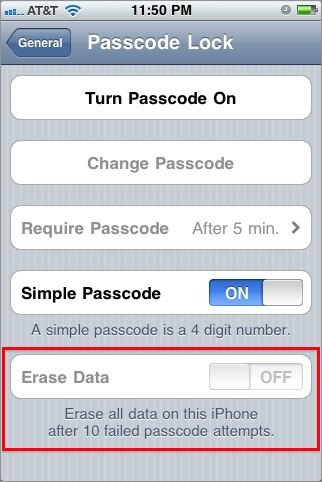 There’s a pretty cool feature included in iOS that lets you run your iPhone in James Bond mode, causing the device to self destruct if an incorrect password is entered 10 times concurrently.
There’s a pretty cool feature included in iOS that lets you run your iPhone in James Bond mode, causing the device to self destruct if an incorrect password is entered 10 times concurrently.
Ok, well it’s not really called James Bond mode and it doesn’t actually self destruct, but it does erase all the data on the iPhone, which is basically the digital equivalent.
Make iPhone erase all data contents after failed password attempts
Enabling this feature will cause the iPhone to erase all data on the device after 10 failed passcode attempts have been entered.
- Tap on “Settings”
- Tap on General
- Navigate to and tap on “Passcode Lock”
- At the bottom, switch “Erase Data” to “ON”
This is a great feature to enable if you are worried about theft or losing your iPhone and your iPhone has a lot of private data on the device that you don’t want in front of some prying eyes. Just be sure to backup your iPhone before enabling something like this, just in case!
0 comments:
Post a Comment